









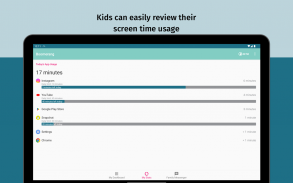
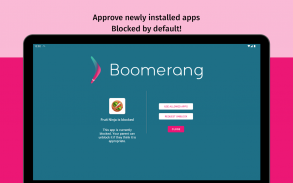
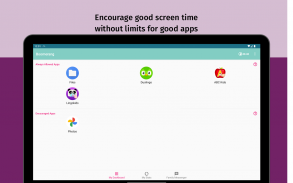
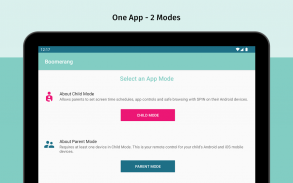
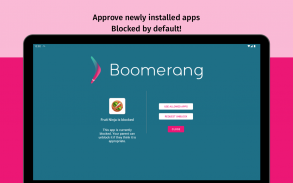
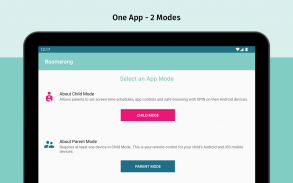
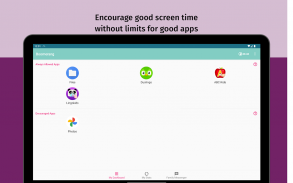
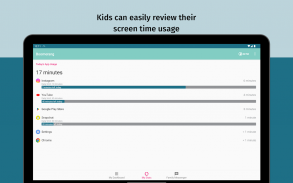
Boomerang Parental Control

Описание Boomerang Parental Control
Родительский контроль Boomerang: обеспечьте цифровое благополучие вашего ребенка
Родительский контроль Boomerang — ваш надежный партнер в привитии вашим детям полезных привычек в отношении технологий. С помощью наших комплексных инструментов вы можете отслеживать, управлять и направлять цифровой опыт вашего ребенка. Используйте наши отчеты об активности, чтобы начать разговоры об онлайн-деятельности вашего ребенка и понять его интересы.
Превратите сражения за экранное время в возможности для роста с помощью надежных функций Boomerang для устройств Android.
Гибкое время использования экрана:
Установите ежедневные ограничения и графики использования устройств, чтобы стимулировать сбалансированное использование технологий. Наши подробные отчеты об использовании приложений дают представление о цифровых привычках вашего ребенка.
Расписание работы экрана:
Включите время простоя устройства перед сном, чтобы не отвлекаться на игры и социальные сети. Убедитесь, что устройства заряжаются вне спальни, чтобы ночь была спокойной.
Дневные лимиты на одно приложение:
Настраивайте время использования экрана, устанавливая индивидуальные дневные лимиты для конкретных приложений, гарантируя, что часто используемые приложения, такие как социальные сети и потоковые сервисы, будут сбалансированы в рамках общего использования устройства.
Безопасный просмотр:
Защитите своего ребенка с помощью нашего бесплатного безопасного браузера SPIN (или продолжайте использовать Chrome), который обеспечивает безопасный поиск Google и блокирует миллионы нежелательных веб-сайтов. Многие другие приложения для родительского контроля не поддерживают веб-фильтрацию, включая Family Link. Кроме того, функция блокировки приложений Boomerang обеспечивает безопасную работу в Интернете, блокируя все другие веб-браузеры, как установленные, так и не установленные на устройстве вашего ребенка.
Безопасность отслеживания местоположения:
Отметьте последнее местоположение устройства вашего ребенка. Установите геозоны и получайте уведомления, когда ваш ребенок приходит/уезжает. Просмотрите историю недавних местоположений вашего ребенка (до 30 дней).
Управление приложением:
Отслеживайте и контролируйте установку и использование приложений. Одобряйте или блокируйте новые приложения и получайте оповещения об играх, социальных сетях и даже о неподходящих приложениях. Участвуйте в содержательных беседах об интересах и источниках их приложений.
Отслеживание истории приложений YouTube:
Получите доступ к истории просмотров и поиска YouTube вашего ребенка со своего родительского устройства. Обеспечьте более безопасное использование YouTube, включив Безопасный режим и следуя нашему практическому руководству: https://goo.gl/Do8h9a.
Поощряйте хорошие приложения:
Продвигайте позитивное времяпрепровождение перед экраном, предоставляя неограниченный доступ к образовательным и полезным приложениям. Установите предпочтения для обучения, языка, математики, здоровья и других ценных приложений, которые поддерживают развитие вашего ребенка.
Почему стоит выбрать родительский контроль Boomerang?
Родительский контроль Boomerang создан, чтобы помочь таким родителям, как вы, создать здоровую цифровую среду для своих детей. Присоединяйтесь к тысячам родителей, которые доверяют Boomerang, чтобы сбалансировать время перед экраном, защитить действия в Интернете и поощрять позитивные цифровые привычки.
Загрузите Boomerang Parental Control сегодня и сделайте первый шаг к улучшению цифрового благополучия вашего ребенка.
Важные примечания для детского режима
Это приложение использует разрешение администратора устройства.
Это приложение использует API AccessibilityService для выполнения ключевых функций, таких как время использования экрана и элементы управления приложением.
Samsung Knox: эксклюзивно для устройств Samsung для повышения безопасности и возможностей приложения Boomerang Parental Control.
Доступ к уведомлениям: необходим для отключения уведомлений по истечении времени.
Поддерживает Android 9.x и выше.
Ресурсы
Посетите нашу базу знаний для часто задаваемых вопросов: https://community.useboomerang.com/hc/en-us
Свяжитесь с нашей службой поддержки: support@useboomerang.com
























